I recently started hacking on tangoGPS: it's mostly pretty swell (which has made it the most popular GPS/mapping application on the FreeRunner) but there are a couple of things about it that just vex me: One thing is that, because the FreeRunner's amazingly high-resolution LCD is of an amazingly higher resolution than OpenStreetMap expects when they rasterise their map-tiles, labels (and a lot of other details) that would be perfectly legible on a 96-DPI desktop computer monitor are inscrutable on the FreeRunner's >280-DPI screen. So, I fixed that. Another thing is that it can be hard to make much sense out of the stock points-of-interest display. For example, here are a bunch of schools around the area where I grew up: 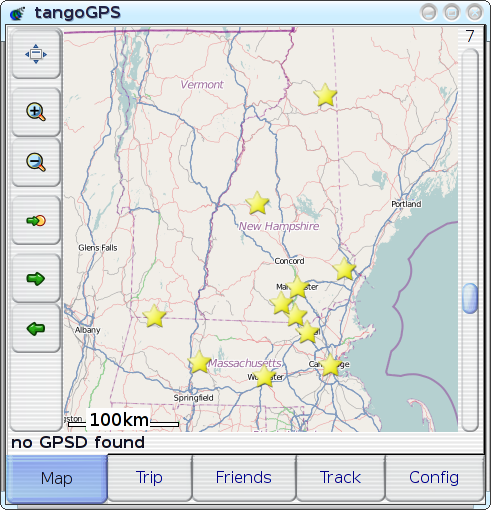
Plotted on this map are campuses for UNH, U-Mass, MIT, Souhegan High School, and a few other random items. It takes considerable conscious effort for me to figure out which is which, even though these are all places that I know (places that I marked on the map!). This display would be great as some sort of statistical scatter plot, but it's mostly useless as a tool for locating specific, individual points of interest: since all of the points look exactly the same, the only attribute that can be used to identify a point is its position, and there's often just not enough `cognitive resolution' to completely disambiguate solely by position--we often just don't think in that level of detail with regard to location, and there's often something akin to quantisation-error when we try. If you happen to be unfamiliar with this region or the schools that I've plotted, then you can immediately appreciate how problematic it can be to have positional cues be the only way to distinguish points: it's worse for unfamiliar territory, where either the region as a whole or the desired point within the region is just not familiar enough for any spatial cues to be useful by themselves. If you're at all familiar with the region depicted in the map, and where the points of interest are supposed to be, then you might expect it to be pretty easy to pick things out, but it turns out that it's actually quite hard to find or identify an individual point in a scatter plot even for `easy' datasets. On the above map, for example, there are very few points of interest, several of them have well-known locations, and no two points are colocated. In other words, this is an `easy' example, and things only get harder from here. The version that has markers for all of the places that are actually of interest to me (or anyone else, I imagine) is much worse. Throw in enough identical-looking `clutter' and anyone would find it virtually impossible to determine which of several closely-spaced points is the desired one. Unfamiliarity just changes the metric for `close', increasing the distance at which two things can remain indistinguishable. This whole situation actually sounds like exactly the same sort of problem-space that motivated the developent of VisualIDs in the first place. The problem was originally laid-out in terms of `scenery for data worlds', with datascapes as an analogue to actual landscapes; but what if the datascape in question turns out to relate somewhat more directly to an actual landscape--what if the `virtual landscape' over which the scenery-points or `landmarks' are strewn is actually a direct representation of an actual, physical landscape? There's something about that that's just perfect. So, I did it. And it was an impressively quick (and impressively clean)
modification--all I had to do was to generalise tangoGPS' POI-icon code
a little bit (adding And, after only some minor tweaks, I can say that it's a resounding success: in my own real-world experience over the past month or so since I actually implemented this and started using it, it's turned out to be a real boon, making tangoGPS' POI display significantly more useful--I've been able to use the POI display to quickly and easily identify travel-destinations before or while navigating to them, and it's also been quite helpful in showing other people where things are. I've even been able to add POIs for new and unfamiliar places just by inputting their lat/lon coordinates and then looking out for a new and unfamiliar icon--then, once I've seen it, it's trivial to find it again. The experience is just so much better that I'm completely unwilling to go back to life without VisualIDs. But pictures can be so much more illustrative, so here's a primer--a quick introduction to mapping with VisualIDs: pick one of these icons, take a loot at the icon and the associated place-name, just for about as long as it would take you to say `oh, that's an interesting icon for NAME' (as you might when you see it appear after recording your point of interest into your GPS):
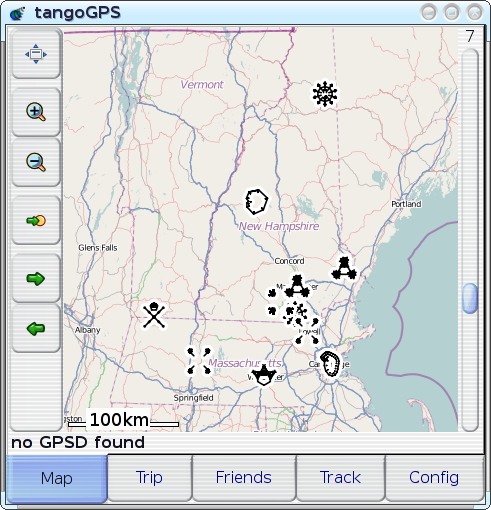
Now, try to to find:
It's even easy to find the `buried treasure' site, isn't it? So, it works! Though, I've yet to explain the `minor tweaks' mentioned above: while most of the glyph-types make perfectly legible cartographic icons, two of them (`line' and `path') are, unsurprisingly, often difficult to distinguish from the street-segments over which they are drawn--so I simply disabled them. Almost all of the other glyph-types are represented in this screenshot (`shape', `radial', `symmetry', `figure'; the only one that's missing, by sheer happenstance, is `spiral'), and they all work reasonably well; though one obvious issue is that the rendering of `symmetry' glyphs (as for Souhegan High School and U-Mass) may have potential to be confusing, so it may make sense to disable them too, if I can't find a way of rendering them such that the sub-glyphs are more clearly connected to each other. An interesting side-effect of using distinctive icons for POIs, actually relating back to the whole `map with scatterplot' concept: not only is it easier to recognise any single given POI, but multiple POIs are recognisable simultaneously, which causes the relationships between POIs to become apparent. For example: when I was, for the first time, able see all of my favorite places plotted on the map simultaneously and recognisably, it became clear that many things just weren't situated physically in the same way that I had organised them mentally--places that I'd always thought of as `close to each other' turned out to be physically further apart, vice versa, etc. In cases like those, the improvement in POI-recognition has been profound: where I would previously have had to spend time picking through numerous mistaken selections just because I'd started looking in the wrong place, I'm now able to immediately, correctly recognise and select the point that I want--even if it's not quite where I expected it to be. [Reply] |